Updated on June 13, 2018
In teaching multimedia classes in journalism and communications schools, one of the most frequently asked questions I get in every workshop or class I teach is “What camera should I buy?”
If you’re a student new to the multimedia world, the range of options can be intimidating. Do I get a camcorder? Do I get a Cinema camera? What’s this DSLR thing? (Hint, it’s a Digital Single Lens Reflex camera, I’m going to put that on the quiz)
You can read a million buying guides on the Internet and you’ll still be completely lost – but that’s because most general photography guides won’t apply to you – you’re not the general photographer. Communications students and journalists have specific needs in their industry. Any camera – really any interchangeable lens camera on the market today will take a good picture. Grandma and Grandpa will probably be very happy with the Costco special. But when you try to plug a microphone into that camera and find that you can’t, how are you going to record a video interview?
Journalists also need to work quickly, and a beginner-level camera with few controls will force you to work slower and dig through menus to change basic settings. Who needs that?
This guide focuses on the best bang-for-the buck segment of the market for communications professionals and journalists – DSLR and mirrorless cameras. For one price, you get good photos and (most of the time) good video in one device. It doesn’t make much sense to talk about anything else these days unless you in a profession that has very specific requirements.
Which brand?
Right after the which camera question, I get this one.
Without a doubt the three biggest fish in this sea are Nikon and Canon and Sony, and students should focus their dollars on one of these companies when it comes to buying a camera. The variety of lenses and accessories both on the new and used markets for Canon and Nikon make these safe bets, though Sony has a lot of third-party support which makes up for their relative newness compared to Canon and Nikon.
What you pick from their lineup should be determined by which camera feels comfortable in your hand and has the features you are looking for. You are going to be using these things all day, and it is not unusual to get a hand cramp from a lousy camera grip.
There are some other differences as well – service could be a big factor in your decision. I’ve had personal service experiences with Canon, Nikon and both have robust infrastructures where you can talk to a human and stay very informed on your repair progress – an important factor for the working professional. Other companies have some form of repair options, but nothing quite like those two companies.
There are other brands out there, for instance, Fujifilm, Olympus, Panasonic, and Pentax. Many of these manufacturers make a good value proposition compared to the big three, and may be worth a look.
DSLR or Mirrorless? What does that even mean?
This is probably a good spot for some definitions. A DSLR, or digital single lens reflex camera, is the traditional big black box with a lens sticking out of it. Inside, is a mirror that reflects the image from the lens and into a prism that you then can see in a viewfinder – you are basically actually looking through the lens before you take the picture. The big advantage here is that since you are looking through the lens, you can see in all sorts of conditions without trouble. The downside is that you can’t see your picture before you take it. Canon and Nikon primarily make these models of cameras (if you’ve ever seen anyone with the very popular Rebel cameras, these are Canon DSLR models). Autofocus for still photography on these cameras are generally very fast compared to mirrorless, but video autofocus is generally slow, with a few notable exceptions from Canon that use a newer technology called Dual Pixel CMOS AF (the Rebel T7i, Rebel SL2, 70D, 77D, 80D, 7D Mark II, 6D Mark II, 5D Mark IV and 1D X Mark II).
The problem with the DSLRs, as other manufacturers saw it, was that they were huge. The whole mirror-prism mechanism takes up a lot of space in a camera. By removing the whole thing, you get what’s called a “mirrorless” camera. The downside is, now you can’t look through the viewfinder. To compensate for this, you can usually take a picture with the back of the screen, and some models even offer an electronic viewfinder – it looks just like the optical viewfinder on a DSLR, but instead of looking through the lens, you’re looking at a screen with an image projected directly off the camera’s sensor. The upside is that you can see what your settings will look like even before you take the picture, as well as use many modern focusing aids such as focus peaking and magnified views. The downside is that in some conditions, such as night shooting, you may have trouble seeing through the viewfinder or screen because the electronics can’t keep up in the dark. Autofocus for stills on these models are getting better every day, with more expensive models rivaling DSLRs. Video autofocus, because of the nature of a mirrorless camera’s design is generally much faster than most DSLRs, and these styles of cameras have been pushing the envelope for video as a way to differentiate themselves from the old guard Canon and Nikon cameras (Panasonic’s GH series cameras are notable for this).
Unfortunately, battery life is generally less for these models because they have to power an electronic screen at all times to make an image. With some models, getting through a day on one battery is difficult, something DSLRs can do with ease. Carry spares.
On a side note, automobiles aren’t called “horselesses” since they lack the horse part of a horse-and-carriage, so I hope in the future someone comes up with something better than mirrorless.
To simplify things, for this guide when I’m talking about something that applies to both mirrorless and DSLR cameras, I’ll just call them “ILCs” – Interchangeable Lens Cameras.
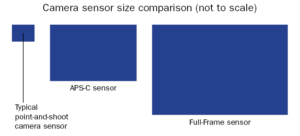
Beyond the mirrorless/DSLR distinction, what do I mean when I say “large sensor” cameras here? Well, think of a camera’s sensor as a solar panel – the larger the sensor, the better the camera will be at collecting light. This means better low-light capability, and higher image quality for a large imaging sensor. For reference, your smartphone probably has a sensor the size of your fingernail, or about 8mm x 6mm, very small. Typically, most ILCs on the market have an APS-C (called DX by Nikon) sensor, one that measures roughly 23.5 mm x 15.5 mm (A little smaller for Canon). Fuji, Canon, Nikon, Sony and Pentax all make cameras with this size sensor. You’ll also see sensors larger than that, at 36mm x 24mm, and these are known as “full frame” cameras because they are equivalent to what 35mm film was in the old days. Canon, Nikon, Sony and Pentax also all make cameras in this space. Finally, a third standard has taken hold in the mirrorless world, and that is Micro-Four Thirds – 17mm x 13mm. Panasonic and Olympus exclusively use this size in their model lineups.
All of these sizes will get you much better image quality than any smart phone or point-and-shoot camera. Full frame will obviously be the best, just because of sheer physics, but the other formats are extremely close. Most times in this guide, I will refer to those three sizes collectively as “large sensor” cameras, but will specifically call out Full Frame cameras where there is a clear advantage compared to the other models.
What features should I look for?
Most ILCs on the market offer video and photos, but that doesn’t mean they are all equal.
There is one key feature on the spec sheet that journalists should look for when choosing a camera, and unfortunately that means that most entry levels are ruled out: an audio input. Without one, you’ll only be forced to pay more to upgrade later when you get serious about committing journalism with your camera.
Buying a camera with an audio input means you can use external microphones and record high quality audio directly into the camera. This also means you don’t need a separate device (and more expense and hassle) to record audio, it’s all in one place. Using the tiny, built-in microphones on the camera as your only source of audio is a recipe for disaster when it comes to journalism. Some higher end models also have headphone jacks so that you can plug in headphones and monitor the audio the camera is capturing.
Yes, the purists will suggest entirely separate audio capture (and they are right), but for a more portable package and for the beginning journalist, plugging a microphone into the camera works well enough.
I’ve been able to use all sorts of microphones with success on ILC models with video – lavaliers, stick, shotgun, wireless – they all work fine.
If you’re feeling spendy, then the latest high-end models come with headphone jacks and audio meters.
If you’re trying to find out whether a camera has a microphone port, a review site like Digital Photography Review or the manufacturer’s site can usually tell you – it’s called a “microphone port” or “microphone input” in most cases. If you can’t find that information, look at all of the connections available at the side of the camera, and you’ll usually see a microphone icon or the letters MIC where you can plug one in – the type of connection looks similar to a headphone plug.
Here’s a list of ILCs that are current in the major manufacturers’ lineups that have microphone inputs (a * denotes a headphone jack as well, which is a nice bonus). You’ll also notice a ^ sign next to some models – these have something called “4K” video – which I’ll explain below.
Canon: Rebel SL1, Rebel SL2, Rebel T6i, Rebel T6s, Rebel T7i, 70D, 77D, 80D*, 7D Mark II*, 6D, 6D Mark II, 5D Mark III*, 5DS, 5DS R, 5D Mark IV*^, 1D X Mark II*^, M3, M5
Nikon: D3300, D5300, D5500, D5600, D7100*, D7200*, D7500*^, D500*^, D610*, D750*, D810*, D850*^, D5*^
Sony: A68, A77 II, A6300, A6500, A7*, A7 II*, A7 III*^, A7S*^, A7S II*^, A7R, A7R II*^, A7R III*^, A9*^, A99 II*^
All of the cameras on the list above shoot at least 1080p, which is the highest quality HD video. The ones with the ^ symbol though shoot 4K video – which is about 4 times the resolution of 1080p video – in other words, the future of video.
That said, thinking about your needs and budget are important here – most computers can’t handle editing 4K video, and so if you buy a 4K capable camera, you may find yourself shooting Full HD video anyway on it since your computer can’t handle it. Journalists probably won’t have a need for 4K video just yet, as much of their output is straight to the Web. However, if you’re in the television or film industry, it’s probably something you’ll want to future-proof your purchase.
If you are looking into doing video, you’ll also want to try and aim for a model with a touch screen. It is much easier to focus when all you have to do is touch the screen.
Sure, the prices are steep on some of these, but if you look at it as getting two cameras (a video and a still camera) for the price of one, then it makes a lot more financial sense.
Don’t concern yourself with the megapixel ratings on any of these cameras – anything that you buy today will have enough resolution for web, print and broadcast journalism applications.
Finally, you’ll want a camera with Wi-Fi built in so that you can transfer photos to your phone or computer easily – in the field these days, your deadline is now, and I’ve often used the Wi-Fi features of a camera to fire off photos to my editor while an event is still going on. This usually makes them happy.
What about a lens?
Most cameras on the market come with a basic 18-55 millimeter lens. Sometimes you can get a two lens kit that includes a cheap telephoto lens (usually 50-250mm or 70-300mm or something like that) and then you get more range. This is a bad idea, especially when you are starting out. Don’t buy these kits and avoid these lenses, if you can afford it. The 18-55mm range that you get out of the box is not really much range anyway.
Think of it this way – 18-55mm will give you a wide angle view to a view that is about what your eyes can see, maybe a little more. You’ll definitely want more zoom than that.
Most manufacturers offer better lenses than the kit lenses and telephoto zooms that come in the packages. In fact, most of the better lenses cover most of the range of those two lenses in one lens, something that will save you from carrying an extra lens, but also save you from having the wrong lens on at a critical moment. Sure, you make some compromises with an all-in-one type lens, but the flexibility of having one lens for everything makes life easier, especially for video. As you progress, you can add more specialized lenses to your kit.
Most of the time you’ll see upgraded lenses as an 18-135mm, 18-140mm, 24-105mm, or 24-120mm option, depending on the type of camera and manufacturer. If you’re buying a lens separately, make sure you check compatibility with your camera – not all lenses work with all models. Most of these lenses have apertures in the f/3.5-5.6 lens – not great for low light work, but no worse than the basic 18-55mm lens. That’s the price you pay for the range. To get a fast aperture (f/2.8 or faster) AND zoom, you’re looking at a roughly $2000 lens.
For low light work, you can always add what’s called a “prime lens” to your kit for this purpose – most manufacturers offer a 50 mm f/1.8 lens or thereabouts for under $200 – and that fast f/1.8 aperture will let in much more light than the any of the zoom kit lenses listed above. The downside of a prime lens is that it’s fixed at one focal length – you’ll have to zoom with your feet. Some photographers don’t bother with the zoom lenses and carry around a bag of prime lenses, just because it’s cheaper and generally better in low light – with the penalty being that you’ll have to change lenses to get the right look at times.
What about microphones?
So with all of the talk about mic inputs on these cameras, what do you use to gather audio?
I’ve found that DSLRs tend to be fickle about what microphones they take – in that many will work, but some will have worse-than-average hiss or quality on a DSLR.
While in my own work, I’m usually using a Rode Videomic of some sort and a Sennheiser EW G3 series wireless lavalier, that’s generally out of the price range for student journalists. Wired microphones are significantly cheaper.
In the land of the wired, you can get a very good lavalier mic for under $30 – the Audio Technica ATR3350 IS. I recommend this to most beginning students, and it’s what I used for a long time before getting a wireless set. This kind of microphone will be ideal for interviews.
The Rode VideoMic Go is $99 in most places, and so I’d avoid going any lower than that. Canon and Nikon make their own shotgun microphones, but the quality is similar and both are more expensive than the Rode, and so that’s the most sensible option here for gathering natural sound with a shotgun mic on the camera.
As far as stick microphones go for those run-and-gun type interviews, I’ve had decent success with a Samson R10s stick mic. Strangely, I can only find this mic at Best Buy, but for the price, it works better with ILC models than some more expensive Sennheisers do. Good audio quality, but you have to be gentle with it – build quality is what you’d expect for the price. (About $25)
Obviously, the list in this section is of the bare-bones variety (I’ll take my Sennheisers any day, though I have occasionally used the Samson stick mic taped to a podium at a press conference), but for the money these are some affordable microphones to give student journalists some options when it comes to audio.
Where to buy?
If you Google search the name of the camera you are looking for, you’ll often come up with a ridiculously cheap price from a camera store you’ve probably never heard of online. Don’t buy it. If the price sounds too good to be true, it probably is.
Many of those online dealers are scam artists that are fly-by-night operations looking to upsell you into accessories that you don’t want or need – and if you try to refuse, you (and your wallet) will often be taken for a ride. Just read about the horror stories here.
Stick with a reputable seller online. Amazon.com is good (though make sure you are actually getting it from Amazon.com – if it says “sold by XYZ camera underneath the price, then it’s not necessarily Amazon), and KEH.com is a good bet for used camera gear. They have excellent customer service if the occasional piece of used gear has a problem.
If you want to go with a brick and mortar operation, New York City is home to B&H Photo. B&H is a block away from Penn Station at the corner of 9th Avenue and 33rd Street. They have a great used department as well, and the whole store is the size of a Super Wal-Mart, only filled with cameras. Personally, I buy almost all of my new gear from B&H, whether it’s online or in the store. Their customer service is great.
Another camera retailer that comes highly recommended is Adorama is at 18th Street and 6th Avenue, and they are a little smaller, but have a good selection of items. I’ve only had three dealings with them (one on used gear, two on new) and unfortunately, all were very poor customer service experiences, but most other people report better experiences than I have had. Your mileage may vary.
You may find some of what you need at a Best Buy, but prices there are usually higher.
Final pro tip: Buy refurbished from the manufacturer if possible – these are usually like new and haven’t actually been used by customers before in many cases. Most companies offer a warranty on these as well.
Don’t get taken for a ride – if you see a price that looks fishy, be a journalist and check it out.
Some recommended ILCs
If you’ve read this far, you’re probably getting sick of me not saying “buy this camera” So here’s where I make my recommendations. I’ve broken it down by needs, and so look at what you’re really doing with a camera and then make your choices.
Much of these come from my own experiences, but I’ve tried to include a variety of price options and listed some of the benefits and downsides. Of course, if money is no object and you don’t want to compromise, period, then you head straight for each respective manufacturer’s best, a Nikon D5 or a Canon 1D X Mark II, but I’m assuming you are reading this because money is an object.
All of the models here include built-in Wifi unless noted, and are “body only” priced, without a lens. All definitely include a microphone jack (except one). I’ve listed whether the prices are “body only” – no lens, or with a lens.

Still photography primarily:
–Nikon D7200 ($799.95, body only) – A good all-around option with excellent image quality and a good autofocus system. Starting to look a little dated without a touch or tilting screen, but a good value.
–Nikon D500 ($1899, body only) – If you’re shooting sports, then this will be better than most other cameras on this list – the camera shoots 10 frames per second, and the autofocus is pulled from the flagship Nikon D5 listed above, and it has a tilting touchscreen for video, though autofocus for video won’t be as fast as much of the competition on this list. It is also the only camera other than the D5 that can plug into Nikon’s radio-triggered flash system at the time of publishing, which is something to note for portrait shooters. Watch for sales, as this camera frequently goes for $1500.
–Nikon D750 ($1499, body only) – Extremely high image quality here, with excellent autofocus. The screen tilts, but there is no touch functionality. I’ve used this camera to shoot weddings, and it has performed quite well. You can really do a lot with editing the files out of this camera if you’re a RAW shooter. Lots of flexibility. I’ve now owned this camera for three years and I can still say it’s one of the best still photo cameras I’ve had.
–Fuji XT-2 ($1399, body only) – A mirrorless offering, with a sensor size the same as the Nikon D7200 and D500 on this list, but in a much smaller body. Image quality is excellent, with a lot of film simulation settings baked into the camera for excellent color. Because it’s not as mainstream a choice, lenses and bodies for this system are cheaper than the competition. The camera also offers 4K video.
–Canon 5D Mark IV ($3099, body only) – One of Canon’s flagship offerings, though the price is steep, image quality and autofocus is tops in the Canon system. It offers a higher resolution than the other cameras in this list, and it has a touch-screen for easy video shooting (though no tilt for the screen). Wi-Fi and GPS are built in. You also buy in to Canon’s excellent radio-triggered flash system, so if you’re a portrait shooter, take note. It does offer 4K video and the very fast Dual Pixel CMOS AF for autofocus, but it should be noted that the codec isn’t the most efficient – 10 seconds of footage will cost you about 1 gig of card space using Motion JPEG. Ouch. Unless it’s a very specific purpose, you will likely find yourself bumping back down to Full HD video anyway for this reason.
A promotional video for a journalism institute I shot with the predecessor to the Panasonic GH4, the GH2.
Video, primarily:
–Canon 80D ($999, body only) – Decent still image quality, with swift autofocus, but where it really shines is for video – it has a tilt/touch screen with the very fast Dual Pixel CMOS AF for video autofocus. Through its Wi-Fi app, you can remotely start and stop video, so you can easily record yourself if you need to. The only downside is that the camera isn’t 4K capable – Full HD only.
–Panasonic GH5 ($1797, body only) – for when you do need that 4K video. It looks like a small DSLR, but it’s actually a mirrorless camera. Everything I said up there about the 80D applies to this camera, though the tradeoff is that the sensor is slightly smaller than the Canon 80D, which means still image quality will be slightly worse and performance will suffer in low light (though not by a whole lot). I have extensive experience shooting video with the GH2 and GH3, and the video looked stellar – the GH3 is still a good budget option in this category, though it doesn’t have 4K video).
–Sony A7R II ($1998, body only) – I’ve had a lot of seat time on this one, but I still can’t wrap my head around the controls, the menus or the way the body fits in my hand. But if those things work for you, you get the most resolution on this entire list (42.4 megapixels – think really, really big prints) and high-quality 4K video. Both look excellent, but again, too many things make this camera too difficult to use for me.

Budget-friendly and bang-for-the-buck:
–Canon Rebel SL2 ($599, 18-55mm kit lens – the only option) – It’s very tiny, and has a tilting touch screen with Canon’s latest Dual Pixel autofocus for video and stills while shooting with the screen. It’s fine for most applications outside sports and low-light shooting. It’s a DSLR, so you get that handy through-the-lens view and it can plug into the entire Canon ecosystem of lenses and flashes. It does have a microphone input, and built-in Wi-Fi. If you go the refurbished route, it will likely be the cheapest model you’ll find on this list – which in and of itself is worth a lot. I’ve seen many students turn out good video projects with the previous version of this model, though that speaks more to shooting ability than the tool they were using, of course.
–Nikon D3300 ($399, 18-55mm kit lens) – If you’re looking at the lower end of Nikon’s range, this is the one to get since it has a microphone input for video (strangely, it’s not in the successor to this model, the D3400). There’s no Wi-Fi built in, but you can add that feature with the WU-1a adapter from Nikon.
–Fuji X-T1 ($500, body only, used) – a mirrorless model, with an excellent viewfinder. After its successor, the X-T2 was launched, this camera’s price dropped like a rock, making it an excellent value for a weather-resistant camera – when paired with a weather-resistant lens. Those lenses start at $299 for the 35mm f/2. You still get the great colors, but an older sensor than the X-T2. One thing to note for video shooters – while this model can take external microphones, it uses a non-standard miniplug input that’s a bit smaller than the usual. A converter is usually only a few dollars, but it’s another thing to buy if you need to shoot video. Fuji’s top model of yesterday for a fraction of the cost.
–Canon 6D ($899, body only, refurbished) – As far as cameras with a full-frame sensor go, it’s about as small as a DSLR with one of those gets, and one of the cheapest. I put it on the list because it’s been a mainstay camera of mine for a while – its autofocus system may seem simple, but it’s generally quite accurate, the image quality is excellent. It can do what you need to do with video, though not at 4K and not with the speed of an 80D or 5D Mark IV. I wouldn’t put it high on my list for video. It also has built-in Wi-Fi, which makes it one of the few full-frame sensor cameras out there with that capability (leaving out the clunky Sony cameras). Again, like any Canon camera in this list, it buys you into the great flash system for that brand as well.
–Olympus E-M5 II ($749, body only) – Not to be confused with the Leica M5 or the Canon M5, this particular M5 from Olympus features weather sealing in a small body with a decent viewfinder and plenty of external controls for the professional. Not the smallest in the Olympus lineup, but the one that offers the best value compared to features and size. If you shoot video, it has a mic input, and a headphone jack can be added with a battery grip (which is actually the same story for the Fuji X-T2). Again, like the Canon 6D, this camera has frequently gone on sale, with refurbished models going for $550 last year during the holidays (and shortly after).
The final word
The most important thing is to buy a camera you will be able to use to do your job. Buy something that you can grow into, even if that means spending an extra $100 today. That extra money spent to get that extra microphone input or manual video controls will save you the headache of upgrading later or trying to figure out a workaround.
Go to the store. Try out the cameras. See which controls fit nicely into your hand, and which camera feels just right around your neck. You don’t want to buy something heavier than you can hold, or something more complex than you think you can handle.
Use this guide as a starting point, and feel free to ask any questions in the comments below, I’ll try to answer them all as quickly as possible (or Tweet at me!).


My son is sports editor of his college newspaper and we are looking to purchase him a camera for his birthday. I read your article, and it’s very informative. However, most of these cameras are beyond our budget. Do you have a lower-budget camera recommendation that is good for sports photography?
Hi Kathy, if video isn’t an important factor, I would consider a used camera from a reputable site such as KEH.com – many older models, such as a 30D, 40D or 50D would be a bit cheaper since they are used and don’t shoot video, but are still decent cameras to catch action with. Hope that helps!
Great article; you surely pinpointed many areas that we usually forget when getting ready to buy a new camera.
Thanks for your great suggestions
Please keep posting for more suggestions and reviews